Today I’d like to write about a topic that potentially is not much related to the programming: about English Grammar. You may wonder why? There are at least two reasons.
The first: it’s possible that from time to time you have not only to write a code, but also write a spec or documentation. And probably, you’ll write using English - since it’s Lingua franca in coding. Thus, using proper grammar will usually help in producing better docs.
The second: it’s especially useful when blogging! English is not my native language. I do my best to use correct tenses, compose proper sentences, use prepositions, words or articles. But still, it won’t be as good as written by a journalist. So I a second eye is very helpful here.
Let’s meet Grammarly! It’s a tool that can automatically improve your writing.
Intro
Promotional Note I become an affiliate for Grammarly products, so for each registration on pro subscription I’ll get a little commission. Thanks for understanding! I only recommend products I trust and personally find useful.
In short: Grammarly is a robust online writing-enhancement platform that will check English grammar for your input text.
You can use it as an online editor, desktop editor, in Office apps or just as an extension of a browser.
How does it look like?

The picture above shows the basic usage of the tool. Just paste some text into the editor and immediately it’s analysed and errors are displayed. You can click on a tip and understand why it’s reported.
Through extensions it also works in the browser For example in gmail: 
If you’re not happy with the performance, you can disable the extension for a given site.
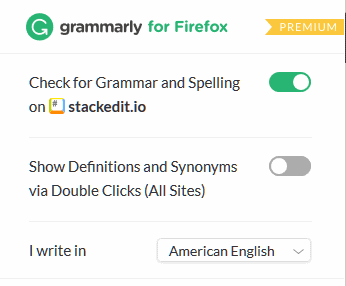
As you can see, the tool goes a bit beyond a basic spell checker!
What can it do?
- Check your writing across the web
- Access your personal editor via Grammarly.com
- Access your documents on multiple devices
- Integrate with Microsoft® Office (Windows only)
- Use native desktop apps (Windows and OS X) - still internet connection is required.
- See definitions and synonyms via double clicks
- Catch contextual spelling and grammar mistakes
- Add words to your personal dictionary
- See explanations of grammar rules
- Get performance stats via email
Free vs Pro version
Grammarly is using a subscription model. There is a free version that can be used after registering as a new user. Pro version costs 11.66$ per month (paid yearly) or 29.95$ paid monthly. See their offer here: link
Here’s a basic comparison of the two versions:
| Feature | Free | Pro |
|---|---|---|
| 150 critical grammar and spelling checks | Yes | Yes |
| 100+ additional advanced grammar and spelling checks | X | Yes |
| Vocabulary enhancement suggestions | X | Yes |
| Genre-specific writing style tests | X | Yes |
| Plagiarism detector that scans more than 8 billion web pages | X | Yes |
My experience
I’ve been using Grammarly - the Free version - for several months. Recently I was able to test the Pro version.
Usually, my workflow was simple: write an article, then copy the text into the Grammarly editor and check it, the paste it back to my editor (I am using StackEdit most of the time). I could use browser extensions, but somehow I prefer copy-paste way. Maybe in the future, I’ll play with that, but initially, I got the impression that extensions made my browser a bit slower.
Most of the bugs that I often do: punctuation, tense usage, passive voice, repetitive words, unclear intent, articles, are found in a second. After a while, I’ve noticed that I’ve even stopped making some of the easiest points. So the tool is also an excellent teacher.
And look: there’s even a free Grammar Handbook from Grammarly.
Should you buy the Pro version?
It depends on your needs. Once I’ve tested the paid version, I don’t want to go back to the Free solution! But I’d say that if you write casually from time to time, the free version would be good enough. But for frequent editing, I’d say the Pro saves you a lot of time and effort to make documents better. Note that advanced punctuation checks, sentence structure and style are only available in the Pro version.
Summary
My rating: 5/5
Pros:
* Time saver for any writing.
* Can integrate with almost every editor, Office, or a browser.
* While it corrects your mistakes you also learn something new every time.
Cons:
* Plugins for browser might be relatively slow.
* Desktop app still need an internet connection.
I must admit I am pretty impressed with Grammarly. Previously I relied on my friends or sometimes English teachers to scan my articles. While the tool cannot replace human (not yet) it significantly improves your final text.
I can suggest Grammarly especially to programmers who are not native English users or who write lots of documentation, specifications, articles or blog posts. The tool won’t give you much for your code (hmmm… maybe they create a VS plugin?), but it will improve writing of your docs.
Subscribe to the service through this link or by clicking on the image below:
